Integrating with other Tools
PapersHive does not lock you in. You can use it as a single siloed solution for streamlining your workflow. Or you can use it as an Analyzer, or as a Reference Manager. PapersHive integrates with the tools your team is using without asking you to switch exclusively to it.
Other Reference Managers
Import
You might have already spent years building a full literature library in other Reference Managers such as Mendeley, EndNote, Zotero or Citavi. The first step is to export your entire library in BibTek, EndNote format or RIS. In this example we will use BibTek.
Once exported, you should have a file .bib in your computer.
Go to PapersHive, create a new collection or select an existing one, select Import / Export, click Import References and a modal will open where you can browse to your bibtek file.
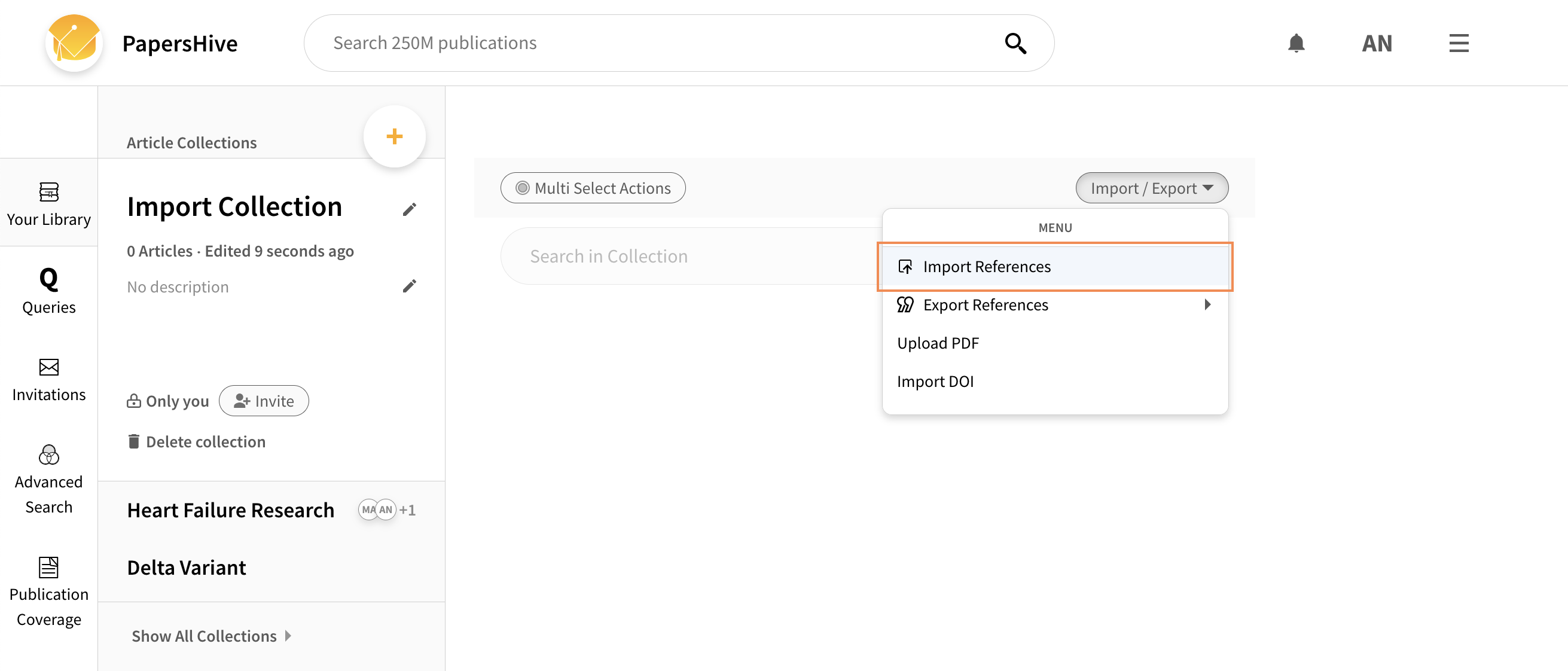
Once uploaded, references will automatically be parsed and matched towards our search engine and duplicates will be prevented.
You have now your library as in your previous Reference Managers!
Tip: Also annotations and comments are added
If you had annotations or comments, PapersHive will add them as comments to the corresponding reference.
Export
You can also export your collection. Select Import / Export and click Export References. Here you can select to export either to BibTex, Endnote or RIS.
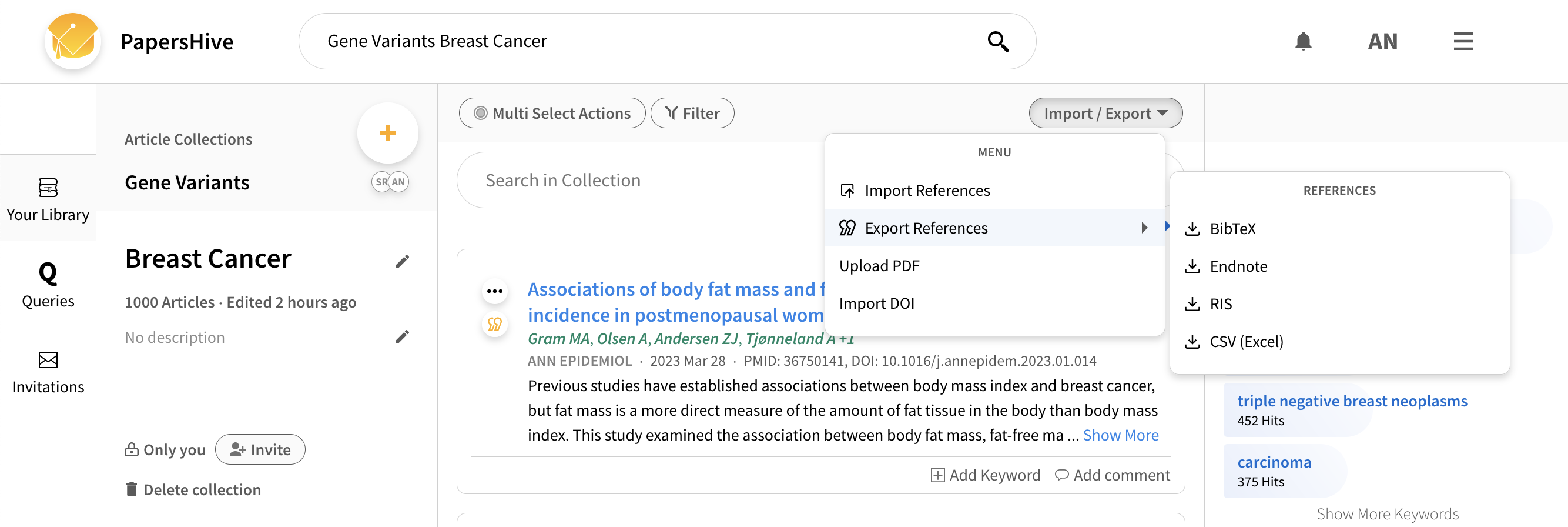
Other Search Engines
Most of our users are familiar with PubMed and use it daily. Whichever search engine you are using today (PubMed, Google Scholar, Semantic Scholar, Scopus or Web of Science) does not matter. PapersHive perfectly integrates with all of them. In this example we will use PubMed as an example of integration.
Perform a search on pubmed. Select one of the articles and get the DOI or the NBIB through Cite → Download NBib.
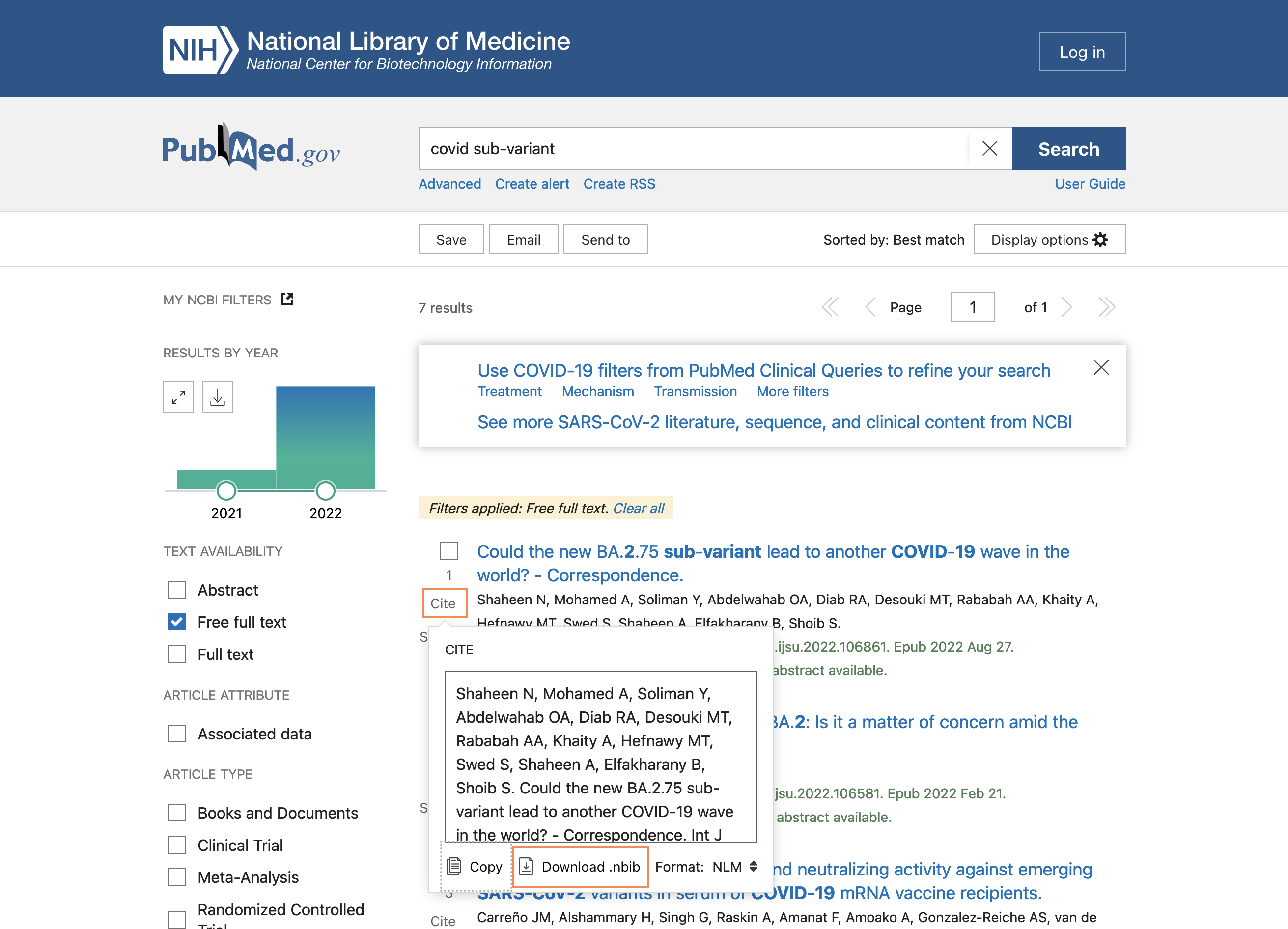
Once you have either the DOI or the NBIB, go to PapersHive, select Import / Export → Import DOI OR Import References and your reference will be directly added to the collection.
Tip
The same can be done on Journal pages and domains. As long as you have a DOI, PDF or reference (bibtek, ris, enw or nbinb), PapersHive can easily recognize such reference and add it to your collection.
PDFs from your OS / Computer
Also PDF can be uploaded in the same manner as above: Import / Export → Upload PDF and select the PDFs you want in your collections. The PDFs will be fully parsed and their content become fully searchable and available in just a few minutes.