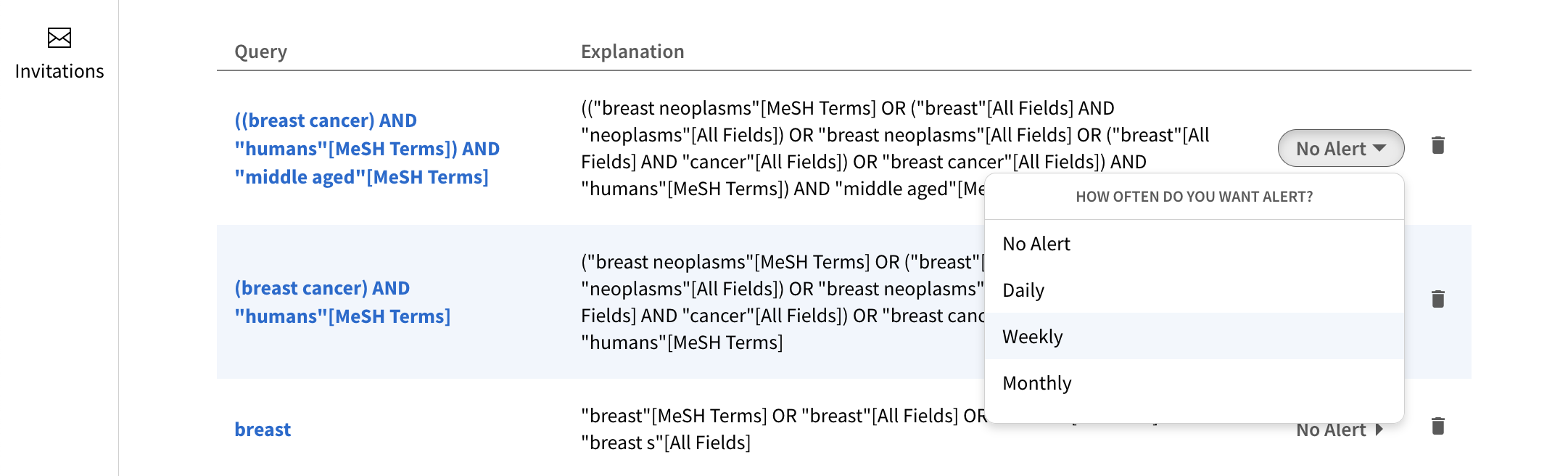Saving Queries and Monitoring Them
You can save queries and monitor them. Perform a search and click the Save Query button.
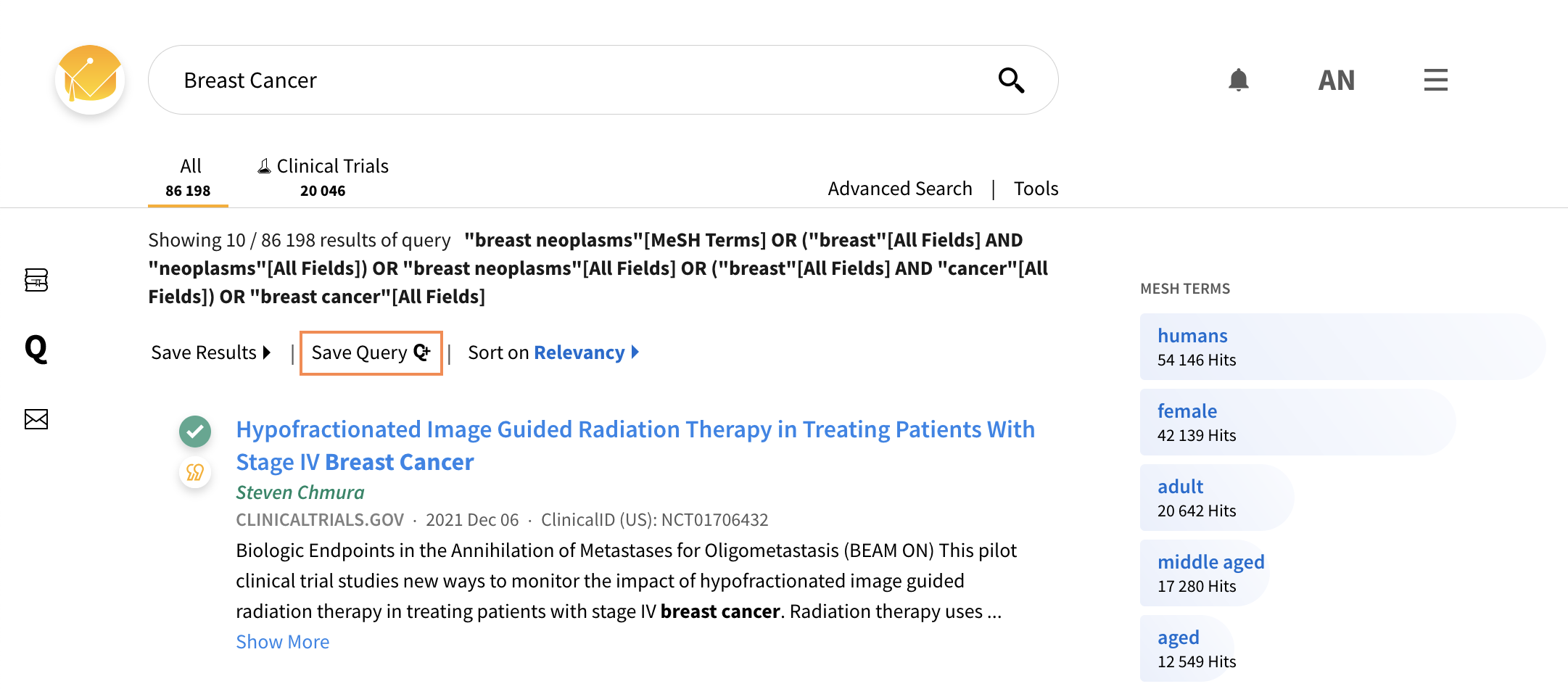
To view your saved queries navigate to the query view by clicking the Q-icon in the menu to the left.
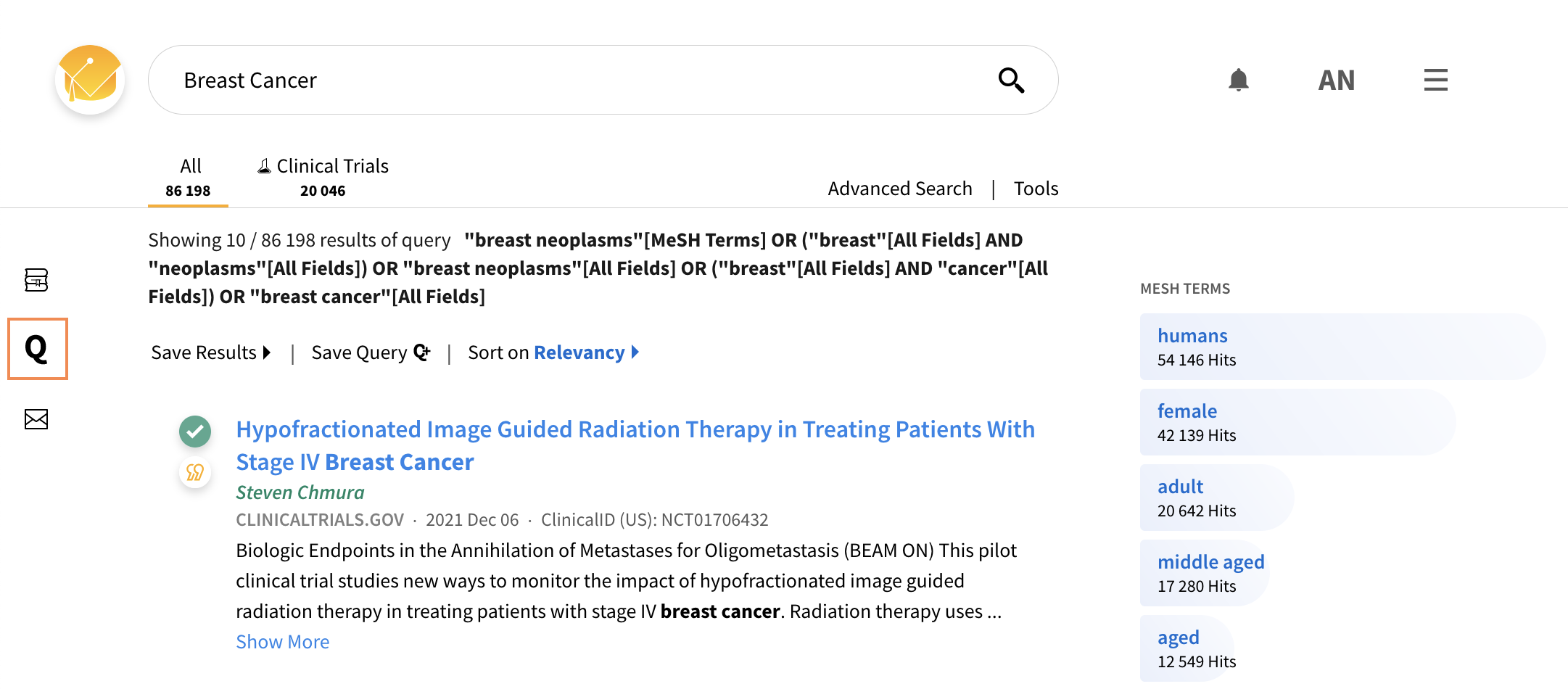
Query View
In the query view you can see your saved queries.
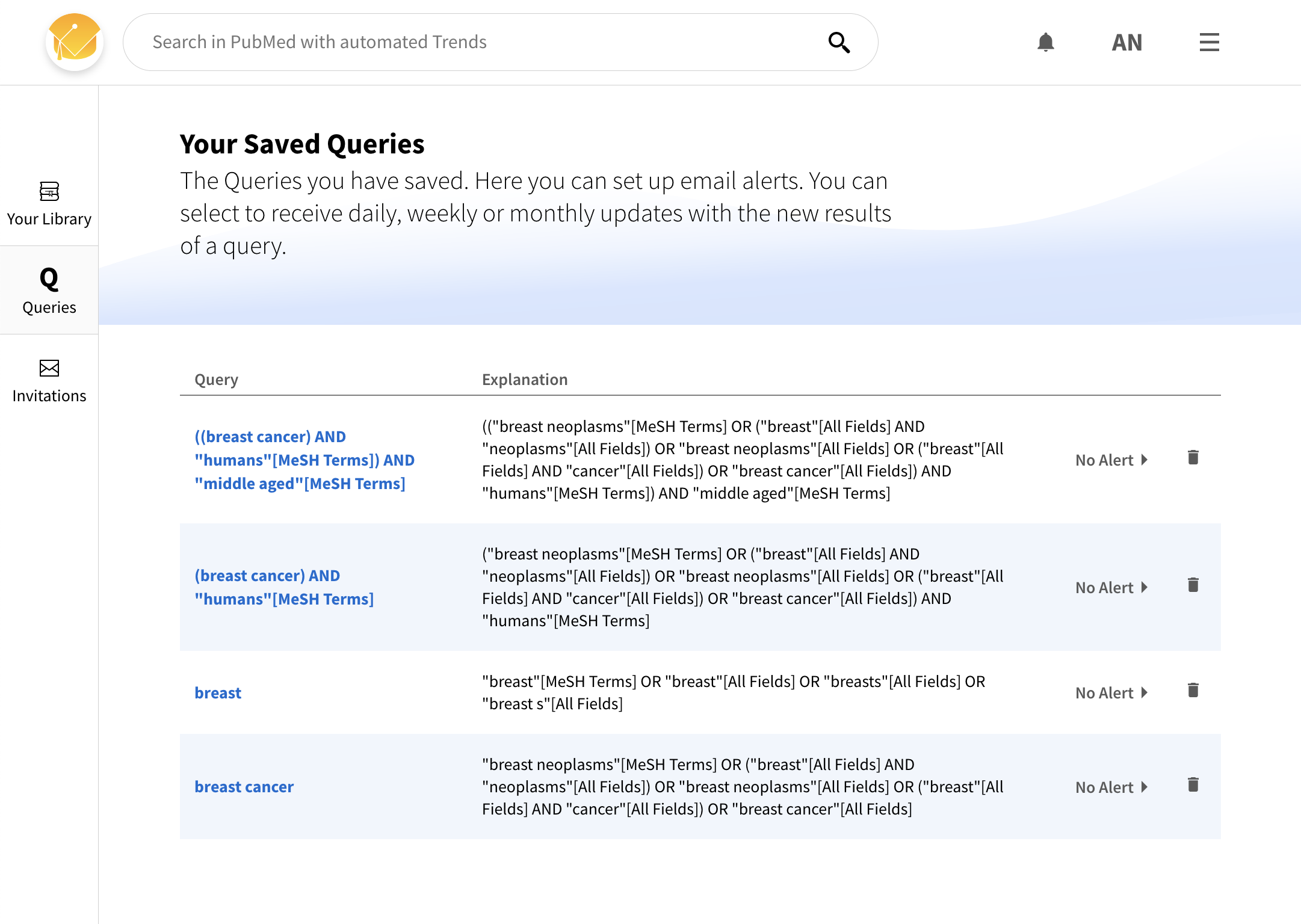
You can get updates of your query on a daily, weekly and monthly basis. They will be emailed to the account you have used to register.