Adding articles to your collection
Adding articles from search
You can add articles from the main search. After you have found your result you can add articles in two ways.
You can click the + icon in the top corner of the article card to add that article. A dropdown will appear and you can click the collection you want to add it to.
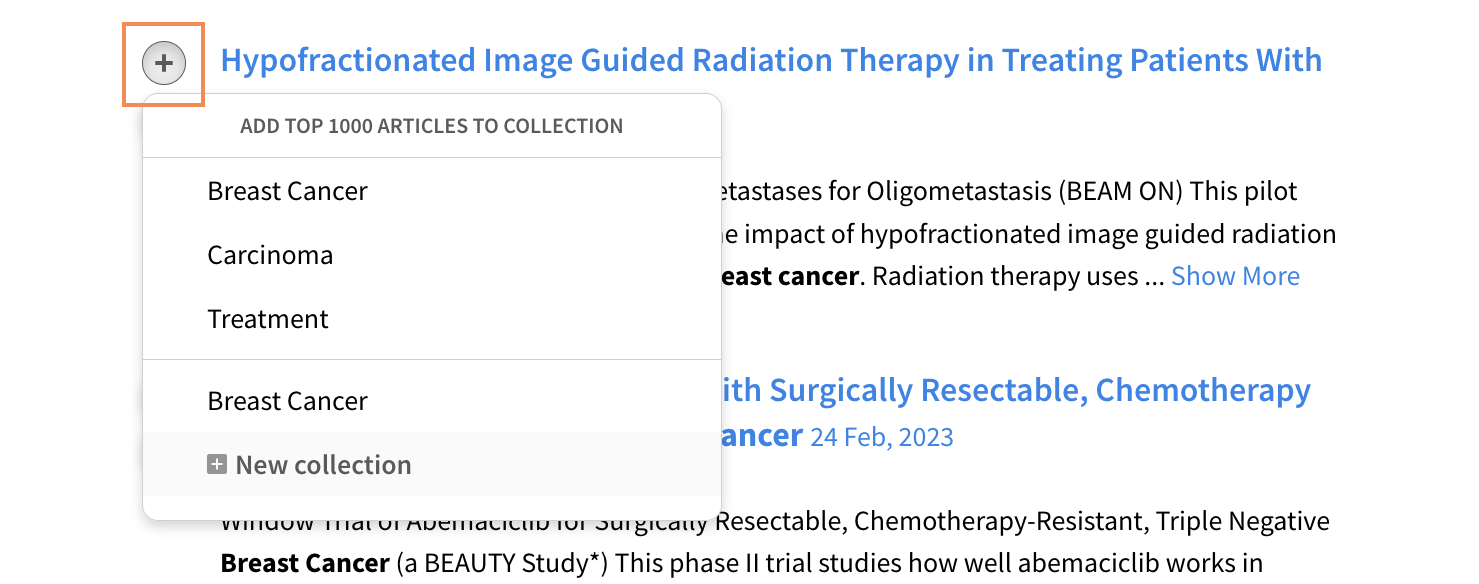
To add all the articles from the search click save results. This saves the top 1000 hits on that query.
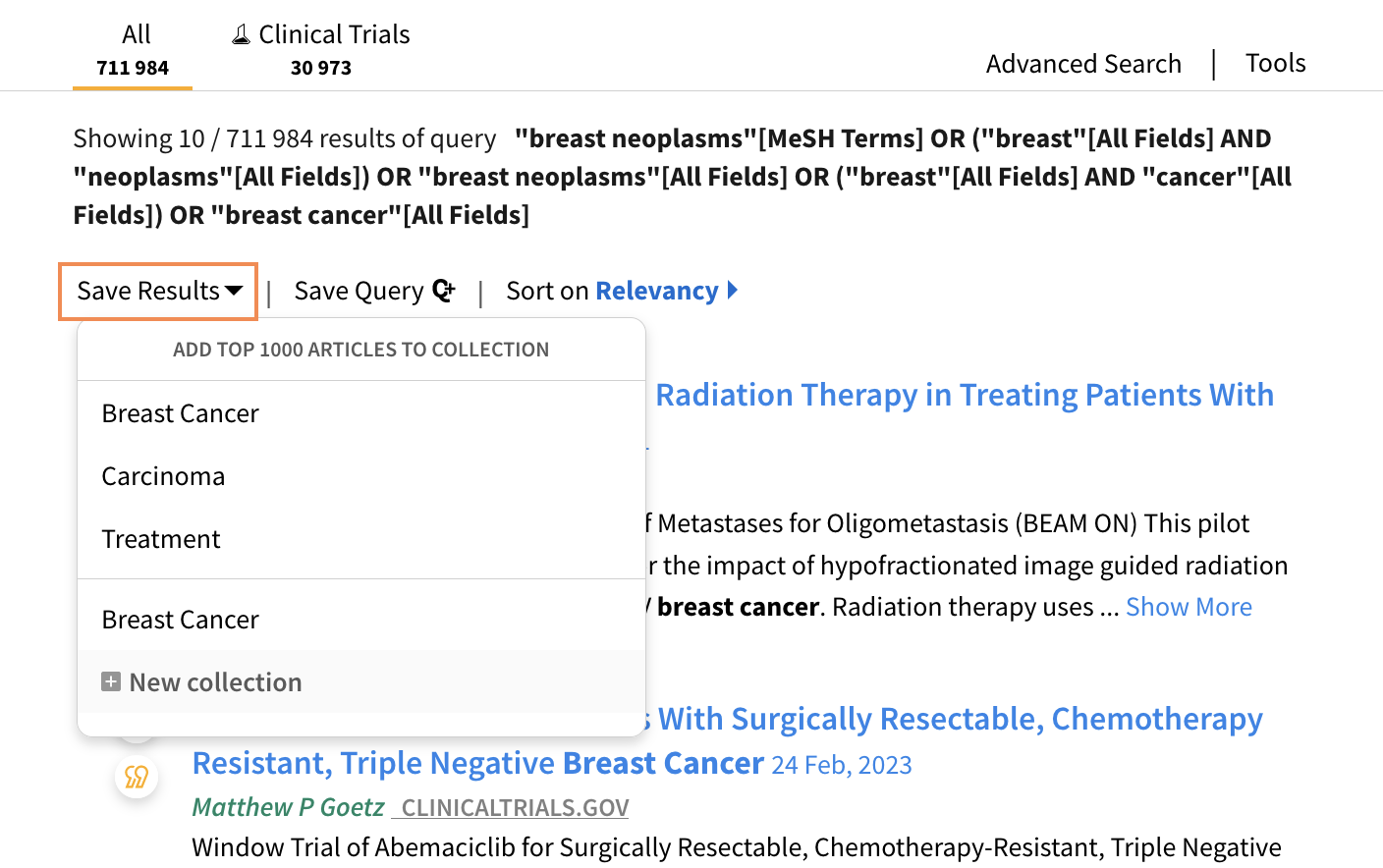
PapersHive automatically downloads the PDF if the article is Open Access and removes duplicates from your collection.
What articles are already in my colletions?
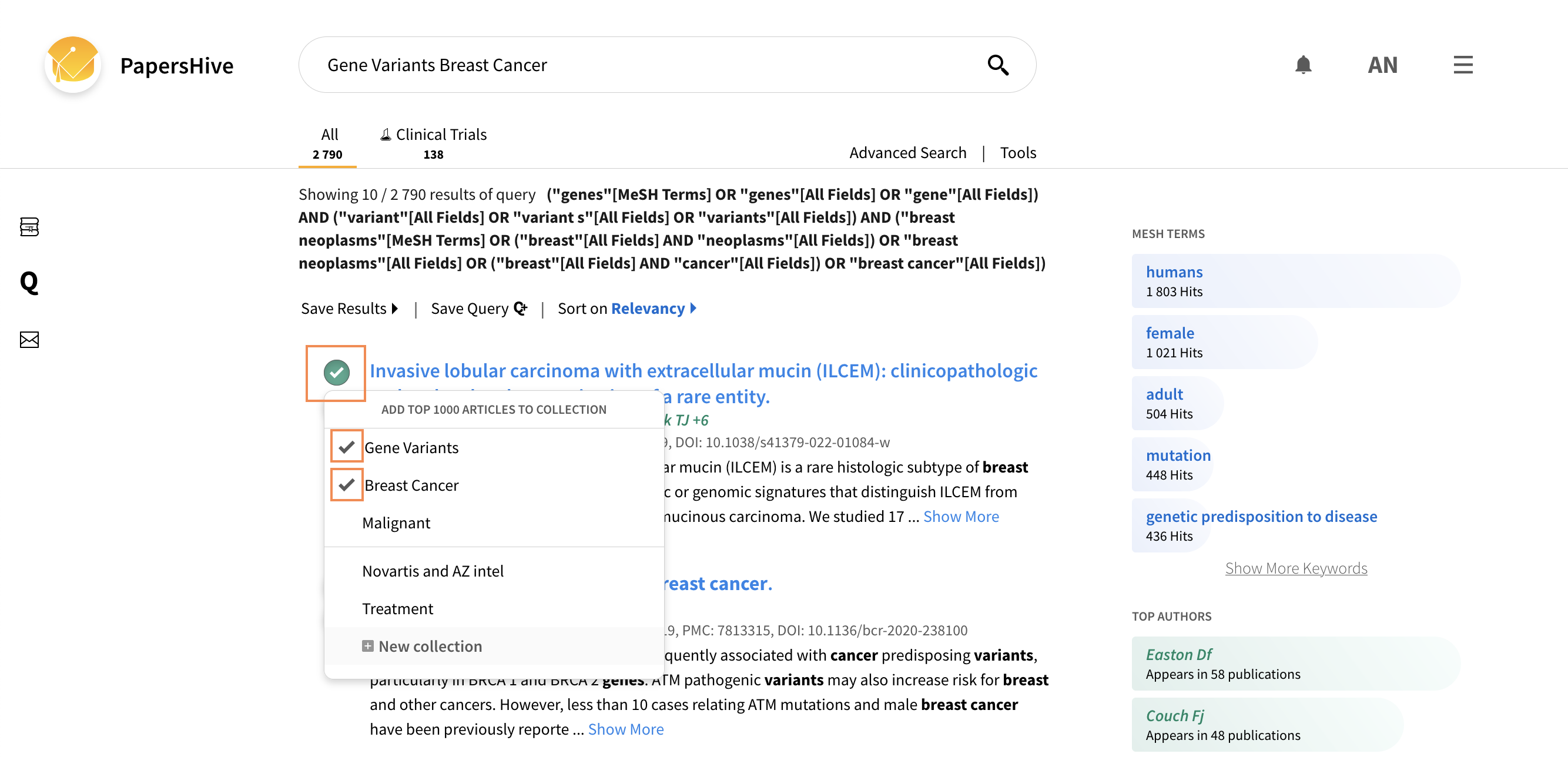
Adding articles from PDF or other reference softwares.
You can also add articles from other sources through clicking the Import / Export button. Please go to the Integration Page to read more.
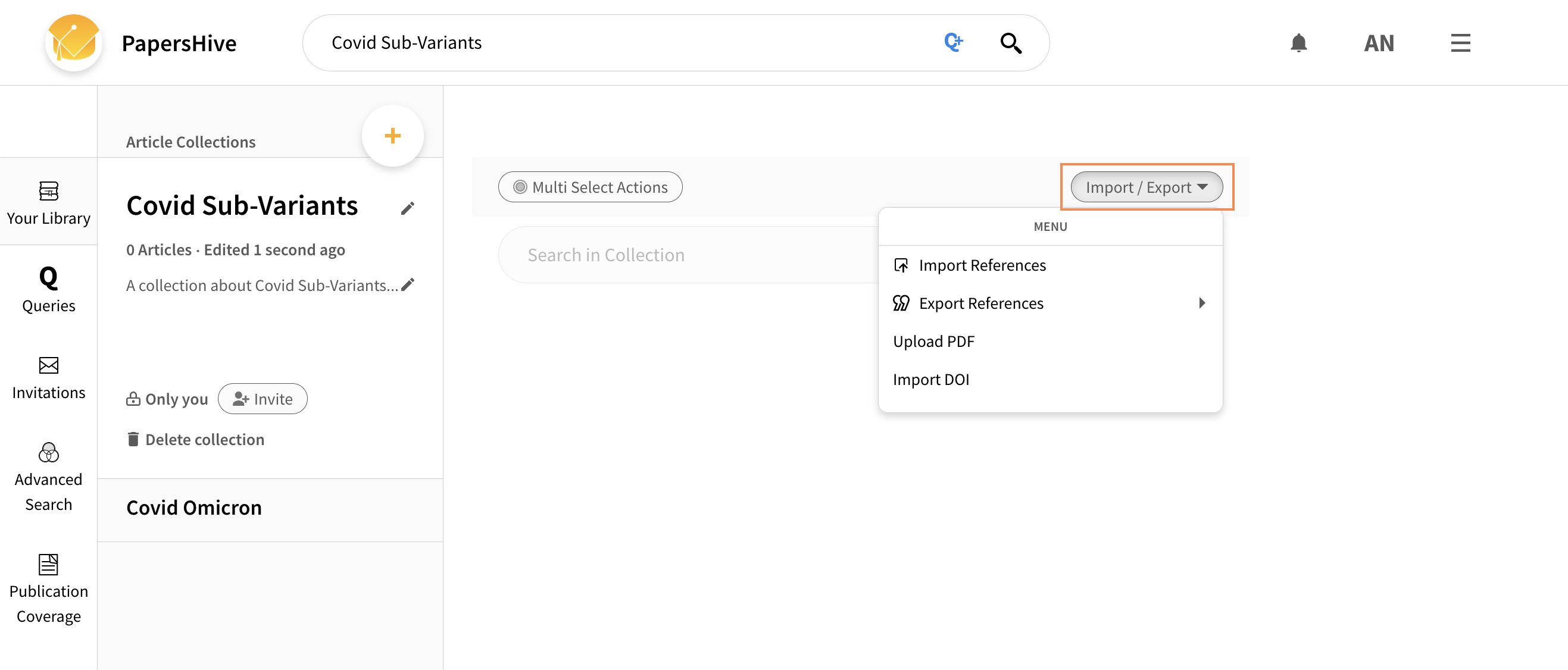
Tip: Adding more than 1000 articles at a time
You cannot save more than 1000 articles at a time. This is mainly for saving resources for other users as well. If you need bulk saving, contact us and we might increase the bandwith for your specific case!
Automatic Duplicate Removal
PapersHive has a smart reference manager to prevent duplicates. It automatically performs signal detection based on different inputs: DOI, Title, Abstract, Authors, etc. You don't have to manually remove duplicates anymore.