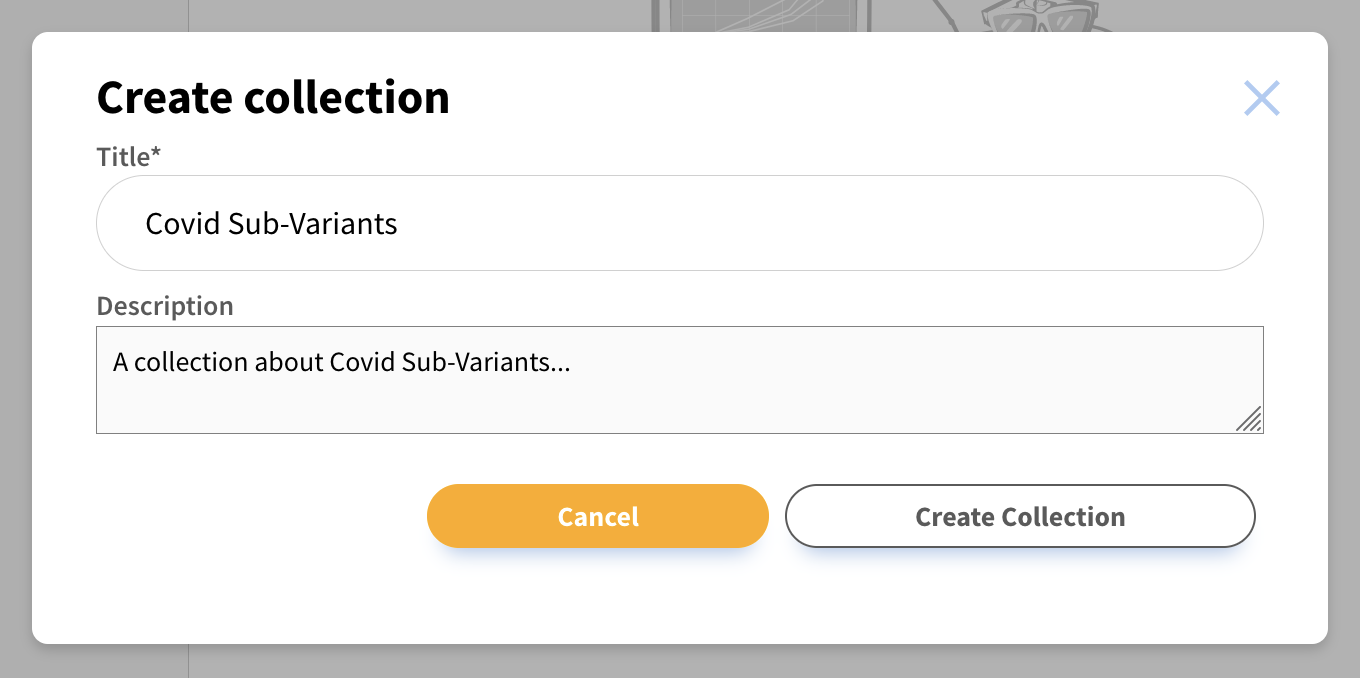Reference Manager
This page explains how to use PapersHive as your main reference manager with a focus on Collection Management. If you are interested in how to integrate PapersHive with current solutions, see Integration Page or Microsoft Word Integration specifically for a Microsoft Word Add-In.
You can go to your library by clicking the library icon in the menu to the left, or through the user in the top right corner.
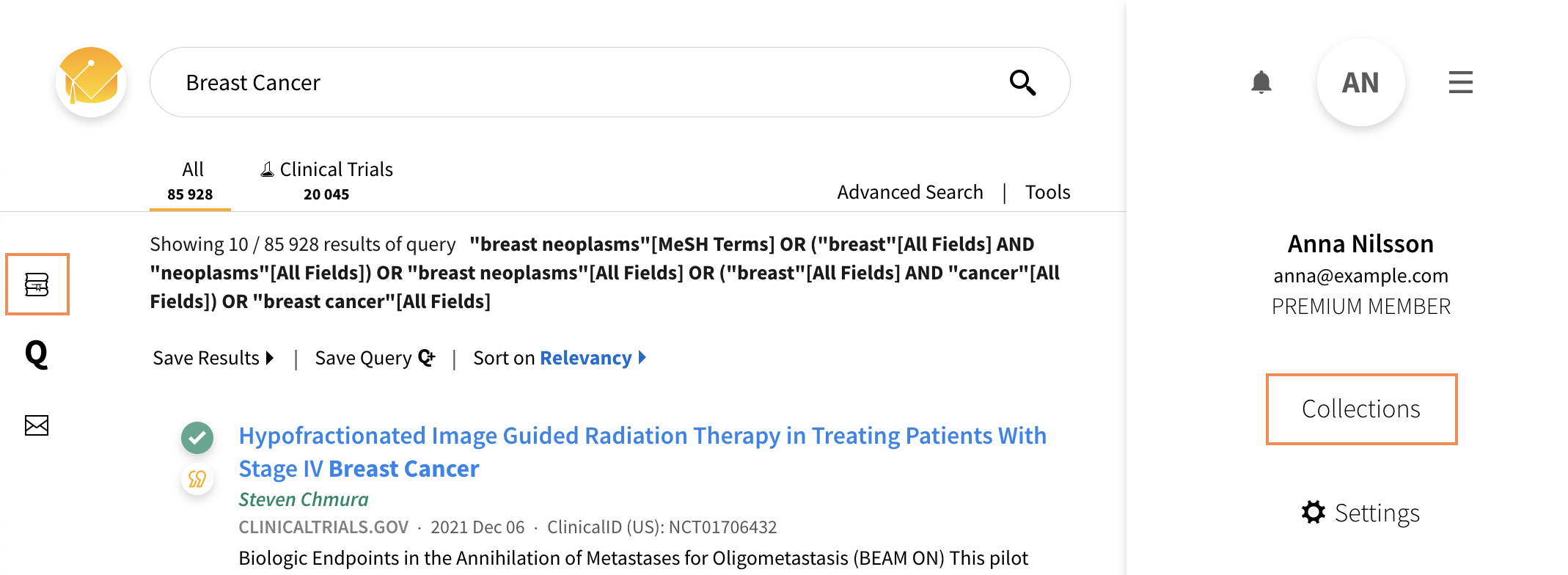
Collection Management
Welcome to your personal Workspace. Here you can manage publications and datapoints, invite team members, comment and annotate articles, search and analyse the full-text content of your articles, add keywords and more.
Creating a Collection
To create a collection click the yellow + button in the collection view. Or create a collection from the drop-down-menu in the search.
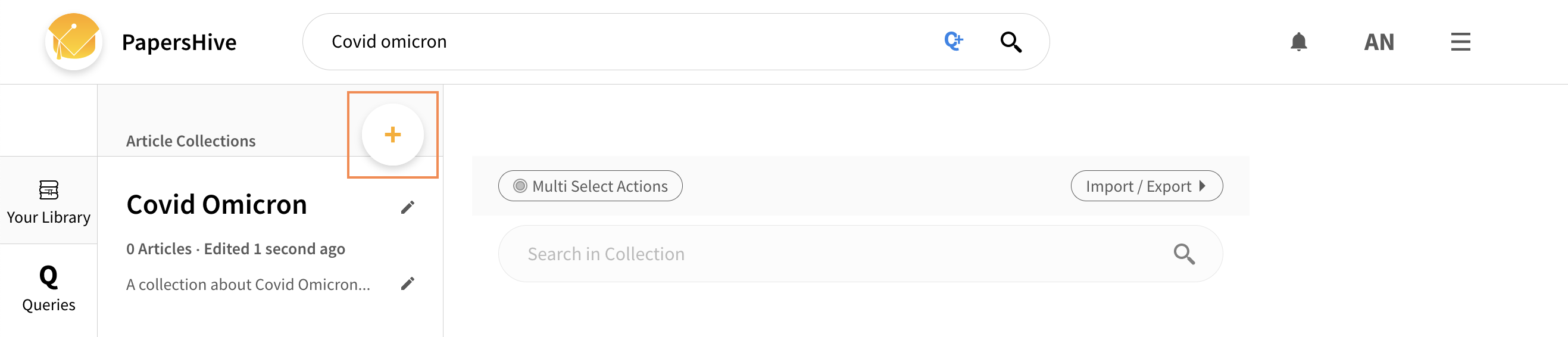
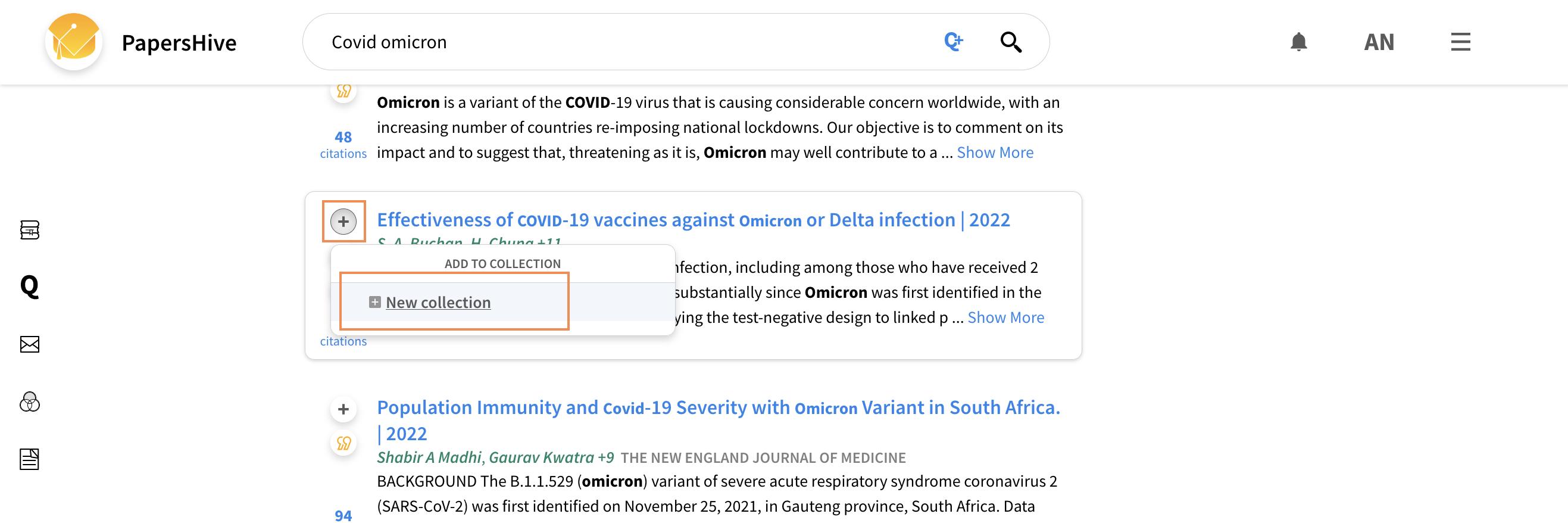
A modal will appear where you can choose a name for your collection, and write an optional description. This is possible to edit later.